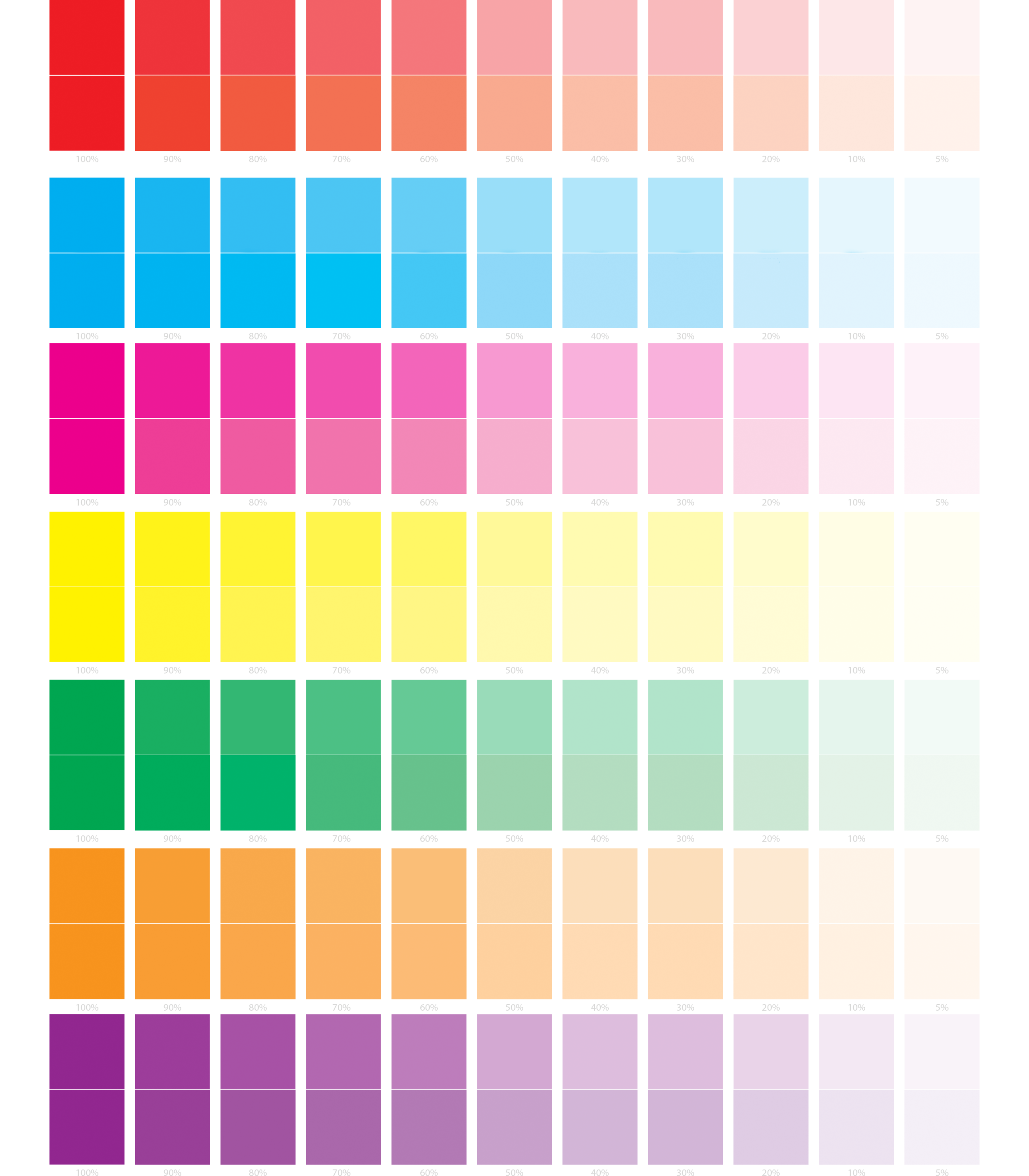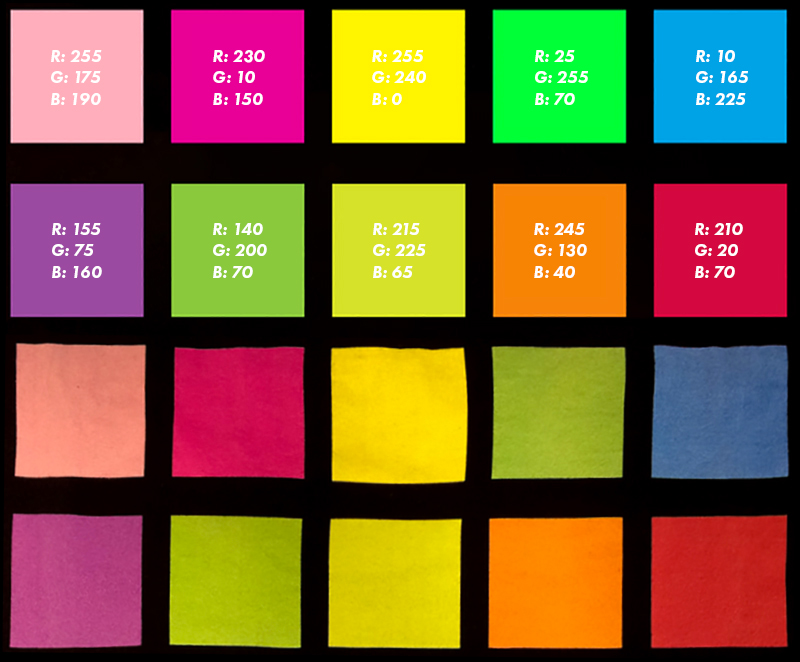Optimizing Your Design Files
We want to make sure your Artist Shop designs look as amazing on your products as it does on your computer. Here's a guide for everything you need to know to maximize vibrancy by optimizing colors in your design and create a design file that makes your printed design simply awesome. If you haven't already, check out Setting Up Your File for On-Demand Printing
What is On-Demand Printing?
On-demand printing is a method where a digital printer is used to print a design directly onto a garment using inkjet technology with direct-to-garment (DTG) or sublimation printing. Think of a computer printer that uses a tee or mug instead of paper.
Why On-Demand Printing?
Direct-to-garment (DTG) digital printing has become on par quality-wise with traditional screen printing methods. Artist Shops uses DTG printing because it’s less limiting to you - the artist - and allows us to offer you tons of awesome products to print on. Since on-demand printing uses a digital printer, it has less color limitations than screen printing, which allows for more versatility since you are not required to match colors by inks and Pantones. Because of this, the print stays pretty close to true color. Additionally, with on-demand, customization is super simple. Since you are able to print an image directly on a garment, on-demand does not require any up-front investment, inventory commitments, or set-up requirements. on-demand printing helps us invest more in artists and less in inventory, providing more opportunities for artists to be creative and take design risks while giving them more canvases to explore.
Colors
DTG provides tons of versatility in terms of color options and product options, but because you’re printing directly onto a garment, certain garment types may affect how those colors show up. Here’s a quick guide to how certain colors and shades appear on various types and colors of fabric!
The DTG Color Spectrum
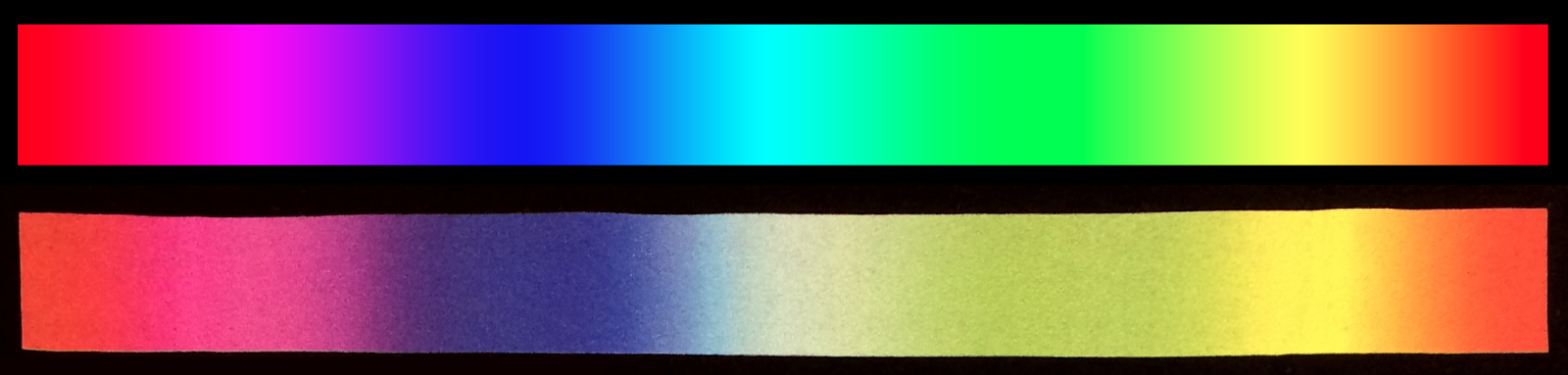
Above is a full-color spectrum printed on DTG. As you can see, the hardest hues to hit are the bright reds, cyans, and greens. Let’s use this Color swatch template as our reference to explore quick spectrums of these colors (you’ll be able to pull this into Photoshop for easier visuals):
Let’s use this Color swatch template as our reference for this next part. You’ll be able to pull this into Photoshop for easier visuals. On this template, the top row of colors starts with a solid color, and each swatch after it is a % transparency of that color. On the bottom row is if the color was solid of the same value of the above color, but if you were to lay a white background behind it and use the eyedropper in photoshop to get the solid hex value.
Here are some printed versions of this template:
On a black garment:

On a heather gray garment:

And on a white garment:

Note that on white all colors fade naturally because prints done on white shirts do not use an under base. Designs on other colors will use a white under base that will make your transparencies fade out to a lighter color as opposed to a darker one.
Since DTG files are printing in RGB, it’s difficult to achieve super bright and neon CMYK colors. Here are our RGB suggestions to achieve those neon and pastel colors:
Black inks on DTG
“True Black”
Although true black is usually #000000, achieving this on our DTG printers is a bit different. The way to get a nice dark black, especially on lighter garments, is with the CMYK values 55,55,55,100, respectively. Even though your document should be set to RGB, you can still punch in individual CMYK values into the color picker.
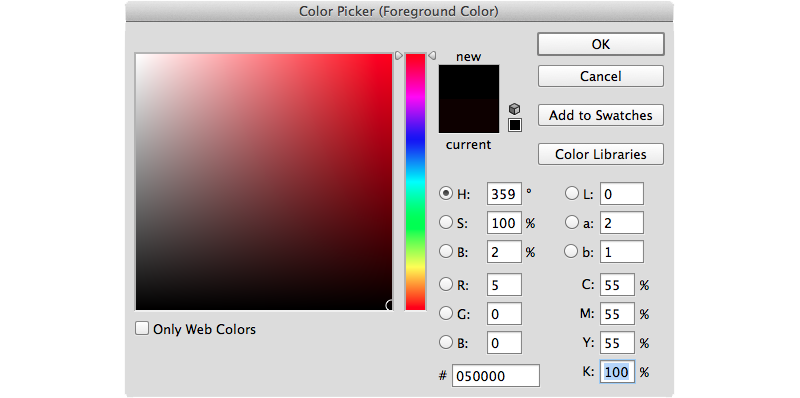
White Transparencies on DTG
Here is a spectrum of different percentages of opacities of white ink so you can visualize how it will print. Our recommendation would be that you stay above 30% opacity, as you can see it is barely visible at any percentage lower than that. 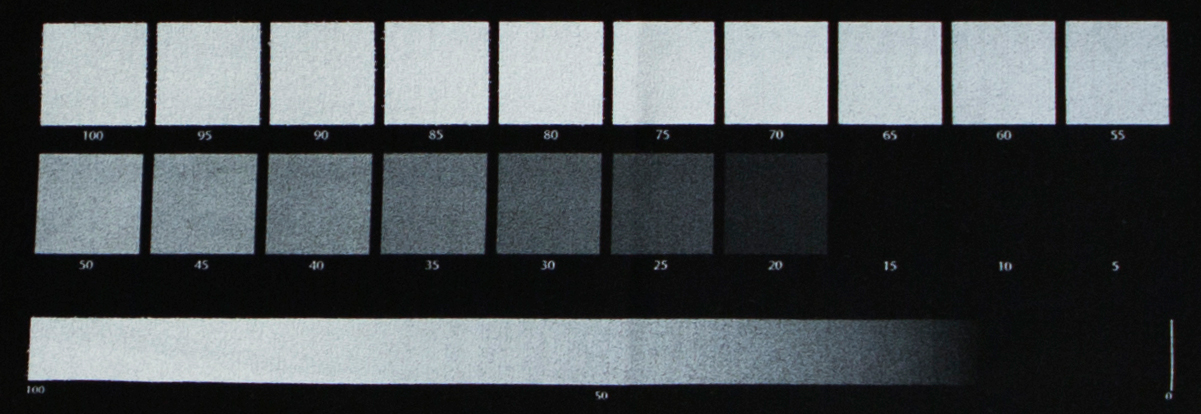
As you can see, any transparencies lower than 30% are either super faint or don’t show up at all – keep that in mind when designing!
On-Demand vs. Screenprinting
Let’s explore the differences between these two printing methods.
 You Are My Universe by Lim Heng Swee
You Are My Universe by Lim Heng Swee
Above is the original art file we used to print (sans background). Now let’s look at a side-by-side of the design printed by both on-demand and screenprinting.

Pros vs Cons of DTG vs Screenprinting
Let's take a look at a few pros and cons of DTG vs screen printing.
- On-demand prints colors more accurate to the original art file, whereas screenprinting has to find the closest pantone match which can cause a bit of variation. If you’ve ordered a reprint of a tee you’ve owned in the past, this is the cause for the variation – on-demand will match the artist’s original colors, whereas the old shirt contains colors we thought were the closest pantone matches.
- Saturation is higher in screenprinting. While on-demand can achieve nice and bright colors, there are certain hues (i.e reds) that mayprint a little bit more toned down especially on darker apparel colors. (See color section for more details)
- With screenprinting, you run the risk of running out of certain sizes or styles of a design and having to wait until the items are remade and restocked. Because on-demand is made as you need it with a faster process, you don’t run the risk of running out of stock.
- Halftones with higher frequencies can be achieved nicely on screenprint but can get lost with on-demand because of their small size. With on-demand, we’ve found that frequencies less than 25LPI prevent the largest loss of details.
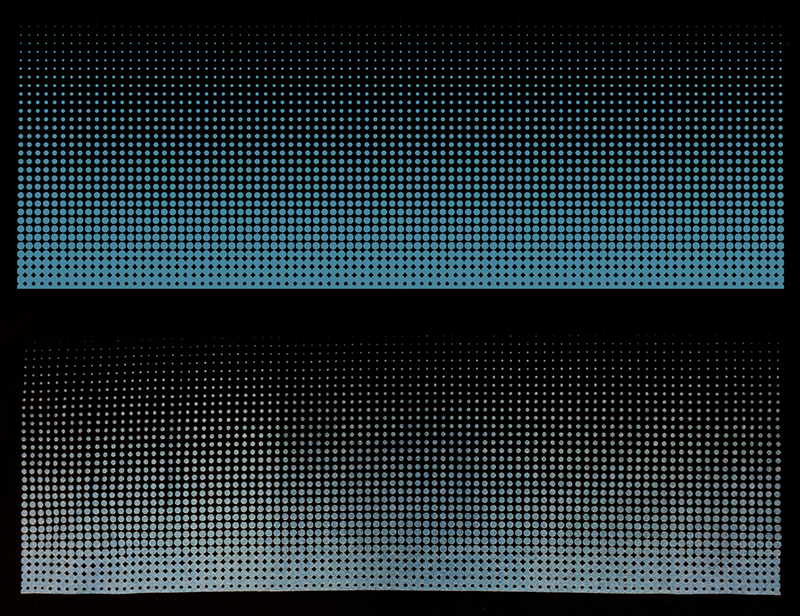
Inks
What types of inks do we use?
All of the inks used in our on-demand printing are water-based. They do not contain PVC, phthalates, or AZO dyes.